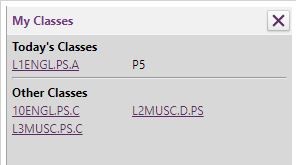Easter
The end of term 1 is nigh, but we all get a little practise break with the Easter holiday in a few days. Just enough time off for students to wind down .. then not quite wind up again for the week and a half before the April holidays .. and just in case you didn't know .. The date of Easter Sunday is usually the first Sunday after the first Full Moon occurring on or after the March equinox .. glad we cleared that up.
SPANZ & Edge Conferences
Our time at the SPANZ conference was very well spent with a lot of new connections made as well as catching up with acquaintances, both principals and sponsors. Many ideas and thoughts were shared especially around the likely changes Labour is indicating, although the detail is still up for debate. There is likely to be more clarity by the time our Edge conferences roll around in June. Please click here for more details on these as we are holding three conferences; Palmerston North, Auckland and Dunedin, and the programme has something for everyone.
NCEA Submission
For schools with NCEA students the first NCEA submission time is not too far away. This page in our Answers knowledge Base overviews the whole NCEA process in Edge, but the key points are:
- Check the standards attached to each course .. including the version of the standard
- Timetable>Information>Courses Lists .. Course Summary
- Use the Edit Course Standards page to edit the standards attached to each student, NB. prior to the first submission un-ticking means 'unattached'. Once a standard has been submitted, un-ticking means withdrawn.
- The standards attached to an individual student can be viewed en masse' on the Student Summary page, or the Assign Standards page. This can be bulk printed on the Achievement>View Results page. They can also be viewed in the portals and on the mobile app.
- The submission file is created on the Admin>Import/Export>NZQA Import/Export page. For most of the year we recommend you tick, 'Only internal standards with results are submitted to NZQA'. NB. Attached external standards are always submitted so you may choose not to attach them until later in the year.
Training in the South Island
As indicated earlier in the year our South Island partner, Solutions and Services will be solely focusing on the financial work from the start of term 2, with MUSAC taking over the SMS and Library training from that point. We would again like to thank Solutions and Services for all their dedicated work and kilometers traveled over many years in supporting our software throughout the South Island. Feedback from schools over this time has been full of praise and we will look to carry on this excellent service from the start of next term.
For all schools, if you need training please email services@musac.io
Assay Analysis
An optional data analysis tool that takes your NCEA, PAT and OTJ data stored in Edge and presents it using an extensive range of filters in a colourful and graphical format. The data can be displayed in Teacher, HoD or School Leader centric views.
For example; Assay can show you how each of your students is going compared to their other classes, previous years’ results and their data such as PATs..... Assay can also give you your current classes by student in a form which gives an instant picture for each individual.
Assay is a separate 3rd party product that MUSAC has partnered with then embedded into Edge. For those schools wishing to enable this functionality please contact sales@musac.io
For an interactive demo, click here and login with Username: demo and Password: demo.
National Standards Reporting
We have noted that a number of schools are still using the template report “Detailed Key Competencies and Flexible Comments” but are no longer reporting on National Standards. We are therefore changing the heading within this report from “National Standards” to “Curriculum Achievement”.
If you still would like the original heading then you can tick “National Standards” in the design area.
No other template reports have this heading to be changed. If you are using custom reports and would like changes made to them please contact services@musac.io
This change will be available after the next release which is scheduled for later this week.